You’ve probably seen influencers on Instagram do this thing where they say, “Comment with a specific word and I’ll send you something!” It could be a recipe, a strategy, or maybe even a discount code. Ever wondered how they do it? The answer is ManyChat.
Now, you might also be thinking—Can I use this strategy for my restaurant? Absolutely! ManyChat for restaurants allows you to automate conversations, making it easier than ever to engage with guests, drive bookings, and create buzz around your business.

Table of Contents
- What is ManyChat? 🤖
- Why Should Restaurants Use ManyChat? 🤔
- How Restaurants Can Use ManyChat 🍽️
- Key Takeaways 🎯
- Three Things You Can Do Right Now 🚀
- Final Thoughts & Newsletter Sign-Up 📩
- Frequently Asked Questions About ManyChat for Restaurants
What is ManyChat? 🤖
ManyChat is a chatbot automation tool that works on Facebook Messenger, Instagram DM, WhatsApp, and SMS. It’s like having a 24/7 digital assistant that can handle reservations, FAQs, promotions, and customer support—all through chat.
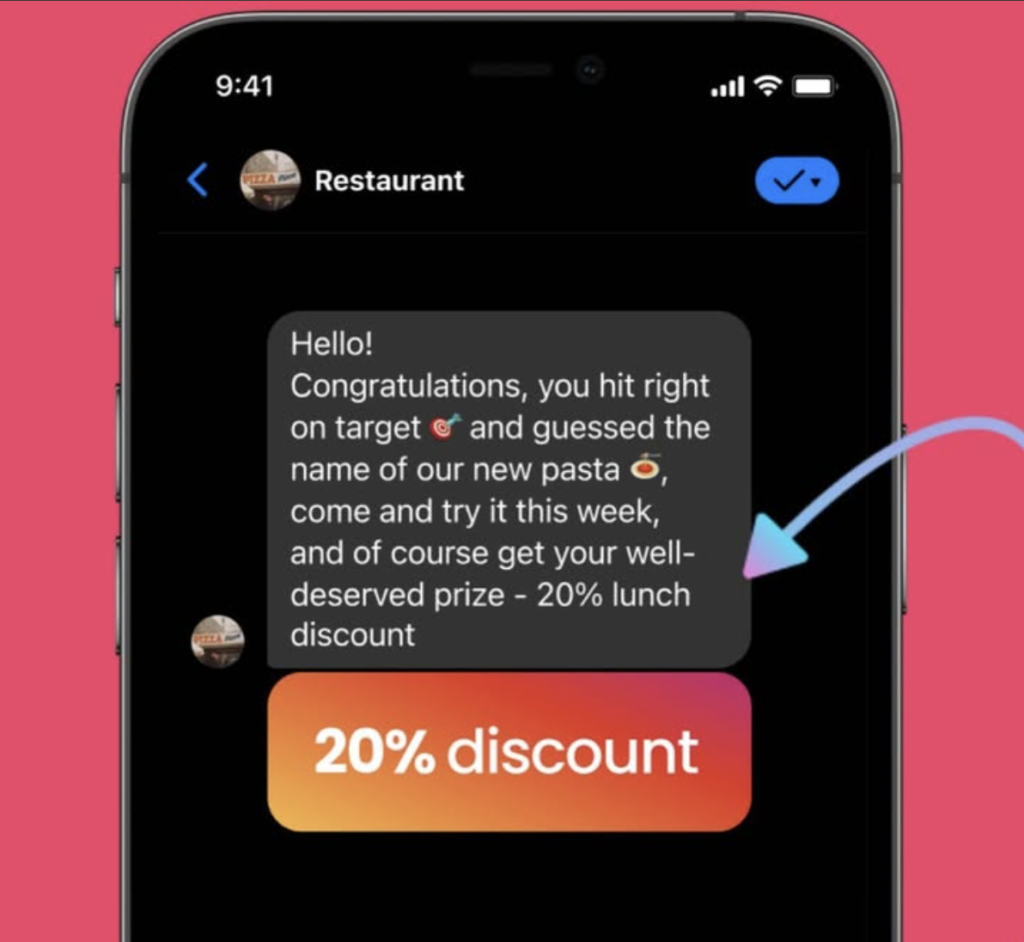
Image from @manychat.
Why Should Restaurants Use ManyChat? 🤔
The biggest reason? Engagement.
If people reply to your post, say by leaving a comment, Instagram is more likely to show your content to a wider audience. This means more visibility, more conversations, and ultimately, more bookings. Plus, ManyChat makes it super easy to start a conversation with potential diners. And once that conversation starts, there are tons of ways to leverage it for restaurant growth. Here’s how.👇
How Restaurants Can Use ManyChat 🍽️
1. Drive Reservations with Engaging Posts 🏆
Encourage customers to start the conversation by commenting on your posts.
💡 Example:
- “Want a free dessert on your next visit? Comment ‘SWEET’ and we’ll send you a special treat!”
- “Thinking about dining with us this weekend? Comment ‘TABLE’ and we’ll send you a reservation link!”
2. Automate DMs to Follow Up on Comments 💬
Once someone comments, ManyChat can instantly send them a DM, kicking off the conversation.
💡 Example:
- “Hey [First Name]! Thanks for commenting. Here’s your free dessert voucher. Show this DM when you visit!”
- “Here’s your reservation link: [Booking Link]. Let us know if you have any special requests!”
3. Run a Giveaway to Boost Engagement 🎁
ManyChat is perfect for giveaways. You can ask users to comment and tag a friend, and ManyChat will automatically DM them a confirmation message letting them know they’re entered.
💡 Example:
- “🎉 Giveaway time! Comment ‘WIN’ and tag a friend for a chance to win a free dinner! We’ll DM you once you’re in!”
- ManyChat then sends a DM: “You’re officially entered! Stay tuned for the winner announcement.”
4. Use AI for Smart FAQ Responses 🎯
ManyChat’s AI recognizes common questions and sends pre-set answers. You can set up up to 10 FAQs with automatic replies.
💡 Example:
- If someone asks about pricing, ManyChat can reply with: “Check out our menu with prices here: [Menu Link]”.
- If a customer asks about vegetarian options, it could respond with: “Yes! Check out our plant-based options here: [Menu Link]”.
5. Use Instagram Stories for Automated Replies 📸
ManyChat can trigger automated DMs when someone replies to your Instagram Stories.
💡 Example:
- Post an Instagram Story: “Reply to this story to get a voucher for a free appetizer!”
- When someone replies, ManyChat instantly DMs them the voucher.
6. Move Customers from Instagram to WhatsApp 📲
If you use WhatsApp for Business, you can redirect Instagram users to continue the chat there.
💡 Example:
- “Need personalized assistance? Tap here to continue chatting with us on WhatsApp: [WhatsApp Link]”
7. Build Your Email List with ManyChat 💌
One of the smartest moves? Collect email addresses through ManyChat. Once users engage with your chatbot, offer them an exclusive deal in exchange for their email.
💡 Example:
- “Sign up for our VIP list and get 15% off your next visit! Just drop your email below.”
🔗 Want to learn more? Check out our guide on email marketing for restaurants.
Key Takeaways About Manychat for Restaurants 🎯
- ManyChat for restaurants automates bookings, FAQs, and promotions, saving you time.
- Encourage customers to comment on your posts to start conversations.
- Use it to run giveaways, drive engagement, and build your email list.
- The more engagement you get, the more Instagram will show your content to others. 🚀
Three Things You Can Do Right Now 🚀
- Create an Instagram post with a call-to-action like “Comment ‘VIP’ for a special discount!”
- Set up ManyChat’s automation to reply with a personalized DM.
- Launch a giveaway and let ManyChat handle entries and confirmations.
Final Thoughts
ManyChat for restaurants is a game-changer—but only if you use it right. Focus on getting customers to engage first, then let automation take over. The result? Better guest experiences, more reservations, and higher revenue. 💡✨
Want to learn more about ManyChat? Check out the official docs:
📌 ManyChat Help Center
📌 Getting Started with ManyChat
And… if you’d like more hospitality marketing tips straight to your inbox, then sign up for my newsletter here. You’ll receive exclusive strategies, case studies, and insider tricks to grow your restaurant! 📩
This article contains affiliate links to Manychat.

Frequently Asked Questions About ManyChat for Restaurants
1. How do I get started with ManyChat for my business?
Simply sign up here and start with one of their automated templates. It’s super easy, and you can have a chatbot up and running in minutes.
2. What platforms does ManyChat support, and which one should I prioritize?
ManyChat works with Instagram, Facebook Messenger, WhatsApp, and SMS. You should prioritize the platform where your audience is most active. For most restaurants, that will be Instagram. If you’re targeting younger audiences, TikTok is also worth considering for engagement.
3. Does ManyChat have a free plan?
Yes! ManyChat offers a free plan, which is perfect to start with. It allows you to test out automation and see how it works before committing to a paid plan.
4. What’s the best way to get customers to comment and start a conversation?
The best way to boost engagement is to offer an irresistible incentive. Encourage users to comment by offering them:
✅ A discount (e.g., “Comment ‘VIP’ for 10% off your next visit!”)
✅ A free item (e.g., “Comment ‘TREAT’ and we’ll DM you a voucher for a free appetizer!”)
✅ Exclusive access (e.g., “Comment ‘MENU’ and we’ll send you a sneak peek of our upcoming seasonal menu!”)



