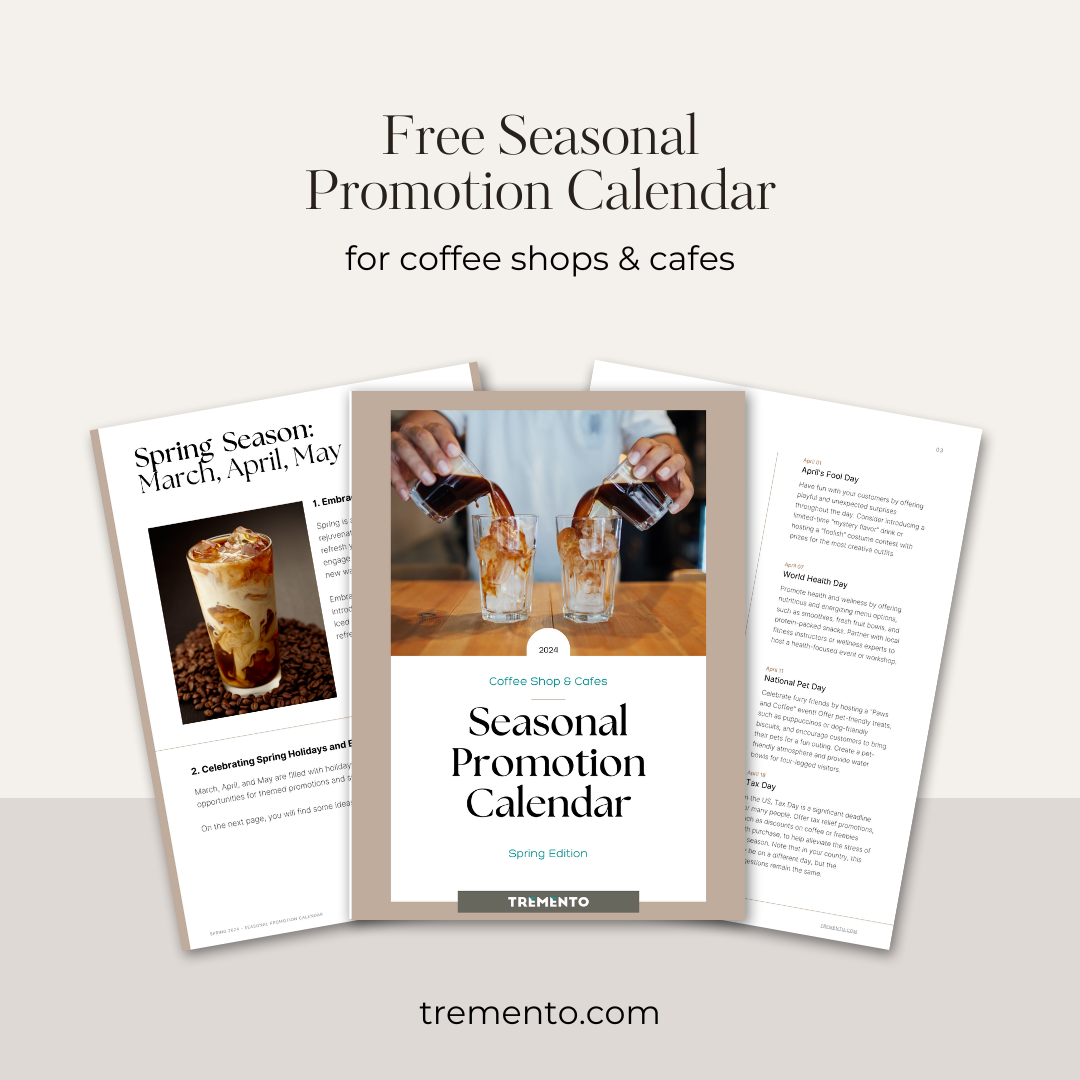Facebook continues to be the most popular social media platform, with more than 1.4 billion active users checking-in almost every day. You can bet that the majority of your friends and relatives with whom you network regularly have a Facebook profile. So, if you’re in the hospitality business, owning and managing a restaurant or a hotel, you might want to know why using Facebook Ads for restaurant marketing can be the next step to take.
Regardless of whether you’re running a bistro or a family-style, fine-dining restaurant Facebook ads will ensure that new customers step in while the existing ones keep coming back. Use the following tips for making the most of your Facebook advertisements to promote your restaurant.

Create a Facebook business page for your restaurant first!
Setting up your business page on Facebook is a remarkably easy procedure, and the entire process can be exciting. That said, you’ll be required to create your Facebook business page for advertising on this social media platform.
And no, you won’t have to pay anything for setting up your business page: it’s free. Follow these guidelines closely before you start creating the page:
Take care in selecting your audience and categories
While deciding on your interests and keywords, ensure to establish a fine balance between aiming for a broad-spectrum audience and your target segment. It would be more worthwhile to focus your efforts on targeting prospects that would be more interested in your venture rather than direct your attention to an amorphous audience.
Update more often
Keep customers and followers on your Facebook business page always in the loop by updating them about special items. On the other hand, you can run promotions and deals to keep your followers hooked as well as to boost your following.
Make sure to use personalized content around you Facebook business page at all times. This will help you connect with your audience better.
Pick and choose a promotion type
When you start using Facebook Ads for restaurant marketing, you can do that in a few different ways. The option you choose usually depends on what goal you set for your Facebook Ads campaign.
Select “Promote” from the drop-down menu of your business page on Facebook and click on it. You’ll have to choose from three kinds of campaigns or promotions for running your advertisement:
Promote local business
Selecting ‘promote your local business’ is the most convenient way of instantly engaging with smartphone users in your immediate surroundings. Facebook will then make sure to show your promotion to mobile users based on their location.
Promote your Facebook business page
This canvassing method directs individuals to your Facebook business page, enticing them to like your page through striking visuals and engaging messages. This option enables you to target your niche audience based on their geographical location, preferences, and tastes. You can choose this promotional type if you’re looking to expand your network on your Facebook business page.
Promote website
This option also targets users by location and individual interests. You can promote your restaurant via this option if you have a performance-oriented and versatile website. You can also use this option to sign up guests for a particular occasion or event.
After you have chosen your promotion type, you’ll see a small pop-up window. You’ll need to create your Facebook advertisement on this empty field or window.

How to develop your usage of Facebook Ads for restaurant marketing?
For promoting campaigns based on location, Facebook will make use of the address you typed in on your business page. You’ll have to indicate the extent from your restaurant’s address that you’ll prefer the ad to run. You may also be able to choose users according to their tastes or preferences if you’ve opted for ‘Promote your page’ or ‘Promote your website.’
For targeting your niche segment, you’ll need to set gender and age parameters, timeframe for the advertisement, and your daily budget. When you exhaust you are everyday budget, Facebook will stop circulating the ad to your followers.
Install the payment process
You’ll have to provide your PayPal account or credit card info (so that Facebook can raise an invoice) before your advertisement is ready to run. Afterwards, you can set your daily budget limit by going to “settings” so that Facebook knows when to send you an invoice.
So, you see how easy it is to start your Facebook campaign for your restaurant and begin capitalizing on it.
Want to know more?
Check out our guide on Instagram Ads and take your restaurant’s online presence to the next level!